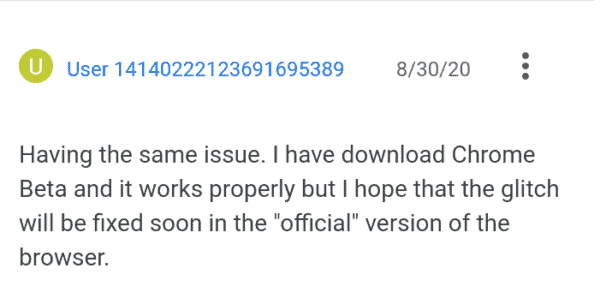Unarguably, Google Chrome is the most popular web browser out there. Initially released in September 2008 for Microsoft Windows, the cross-platform browser is now compatible with major operating systems, including Linux, macOS, iOS, and Android. Google Chrome is mostly favored by many because it offers modern design and some of the best features. However, the browser isn’t perfect, as it also has its issues. Not long ago, we mentioned a couple of problems affecting Chrome users. In case you’re not aware of them, you can check here (1, 2) for more information regarding the issues and their workarounds. Furthermore, one of the features offered by Chrome is the sync option. It lets you sync up your account to your browser on any device. However, according to the latest reports across various social media platforms, users are now complaining that the Google Chrome sync feature is not working perfectly.
In case you’re a Google Chrome user and the browser is not working perfectly on your device, don’t worry. We are glad to break it to you that there are a few workarounds for you to address the issue. However, before going ahead and sharing with you the unofficial fix, let’s take a quick look at some of what the users are saying regarding the Google Chrome issue below.
Google Chrome Sync Is Not Working Well, Users Say
The latest reports across various social media platforms, including Google Support, confirm that the Google Chrome sync feature is not working well for many users. While explaining the problem, some of the affected users mentioned that the sync feature pauses every time they close the browser. Let’s have a quick look at some of the reports below:
According to James Aylesworth, the Google Chrome user, who’s also experiencing the issue, said the problem has been around since February of this year. Here’s what the user posted on Google Support regarding the Chrome sync feature, which is not working perfectly, below.
“Same here and not only frustrating but disappointing. This has been going on now (and I’ve been attempting all recommended fixes with no resolution) since around Feb/Mar of this year. A little help Google?”
Furthermore, for more reports regarding the Google Chrome sync issue, you can also check here (1,2,3,4). Having looked at the issues so far, it seems the cause of the issue is related to the browser’s cookie. What we’re trying to say is that anytime users exit their Google Chrome browsers, the cookies automatically clear up, causing the sync process to pause or stop working.
You Can Try Out These Workarounds
As earlier mentioned, there are a few workarounds that you can try to resolve the Google Chrome sync, which is not working as expected. You can try your luck with any of the below-listed official/unofficial fixes.
1- Troubleshooting
Anytime you’re faced with any issue relating to the Chrome features, the first thing that you need to do is troubleshoot. And in this case of the Google Chrome sync feature that’s not working well, you can check here for more information regarding how you can start troubleshooting it.
2- Disable clear cookies on exit
If after troubleshooting and you still find out that the Google Chrome sync feature is not working as expected, you can also try turning off the “clear cookies and site data on exit” option. According to a user on the Google Forum, you’ll be able to do that by following these steps:
- Open your Chrome browser and tap on the Menu tab (represented with three dots).
- Next, locate the settings option and click on it.
- After that, locate and click on the “Advanced” button at the button of the page. Next, click on “Site Settings” and then “Cookies”.
- On getting there, you’ll see an option asking you to turn off the “Clear cookies and site data” after exiting the browser.
3- Opt for the beta version of Google Chrome
Another workaround that you can try to address the Google Chrome sync issue is switching to the beta version of the browser. A few users on Google Support have already tested and confirmed the effectiveness of the unofficial fix. You can as well try it out until Google finds a permanent fix to address the Google Chrome sync option that’s not working perfectly.
4- Windows update
Looking at the reports so far, many Google Chrome users mentioned that the sync issue started after updating their windows. Since that’s the case, another fix that you can consider trying is to update your Windows, as suggested by this user.