Google released the stable version of Android 12 in October 2021. The operating system (OS) launched with tons of amazing features and improvements over its predecessors. It’s now six months since the release of Android 12. As such, we expect Google to roll out the next stable operating system – Android 13 – in the coming months. With the first and second Android developer previews of the next OS out already, we already know a couple of features that could come with the public stable version.
What new features are available for the operating system? When will the Android 13 stable version be available? What are the latest rumors regarding the upcoming Android OS? These questions and more are what the rest of this article will focus on answering.
Android 13 release date
If you’re talking about the exact release date, then the answer to this question is – there’s no official statement yet regarding when it’ll be out. As you already know, Google has already rolled out the first and second previews of Android 13. However, in case you don’t know, the company released the first developer preview on February 10, 2022. As for the second developer preview, it came out on March 17, 2022.
According to reports, Google has plans to release more Android 13 developer previews throughout spring. Also, the company is expected to start rolling out the beta versions of Android 13 this month (April). If this works out, then the operating system should be stable by June, July, or August 2022, according to Google’s schedule. That said, Google will most likely release the stable version of Android 13 in September or October 2022. You can check here for more information regarding the timeline and stability milestones for the upcoming operating system.
Here are the new features in Android 13
System photo picker
On external storage, apps with the broad READ_EXTERNAL_STORAGE permission mostly gain access to app-specific files. In a way to prevent these apps from accessing sensitive files, Google rolled out a feature with Android 10. This offering, known as Scoped Storage, is specifically designed to help protect users’ data and the privacy of apps.
Interestingly, one of the new features added to the Android 13 OS is System Photo Picker. According to Google, this offering helps to “protect photo and video privacy of users.” With the new System Photo Picker, Android users will be able to share both their local and cloud-based photos securely. Here’s how the new feature works; before any app can gain access to your shared photos and videos, it has to use the photo picker APIs. This way, there won’t be a need for permission to view all media files on your Android device.
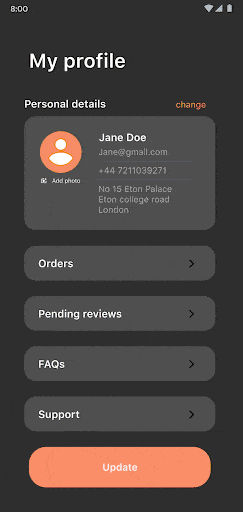
Shortcut for QR code scanner
Another new feature introduced with the new Android 13 operating system is the QR code scanner shortcut. Some major manufacturers, such as Samsung, already introduced this feature some years back. Now, Android 13 has a new Quick Settings tile, which will allow users to scan QR codes easily.
Don’t get it twisted; the stable version of Android 13 itself won’t come with a QR code scanning component. Instead, it only has a shortcut that’ll allow you to launch a component that does the scanning. The logic behind this offering is defined by the new “QRCodeScannerController” class under the “SystemUI.” The device_config value (default_qr_code_scanner), however, contains the component that is being launched.
New quick settings tiles
In addition to the new Quick Settings tile for QR code scanning, Google also introduced a couple of Quick Settings tiles on Android 13. For instance, a new Quick Settings tile now allows Android users to make color corrections. Besides, there’s a new tile, allowing users to toggle on one-handed mode. That’s not all; there’s also a new Quick Settings tile for launching Privacy Controls. In this case, you’ll be able to toggle the availability of your device’s camera, microphone, and location.
Furthermore, a new Quick Settings tile for Device Control is now available on Android 13. This feature was first introduced when Android 11 came out. It allows Android users to view, manage, and control smart home devices easily. Unfortunately, the feature doesn’t work when the phone screen is on lock mode. Now, Android 13 added a new API that addresses the issue on previous operating systems. The new Quick Settings tile for Device Control will allow you to control whether or not there’s a need for authentication to interact with your smart home device.
Per-app language preferences
“Per-app language preferences” is another new feature that you’ll find on Android 13. With this offering, users can now select their preferred language. The new operating system comes with a platform API, known as LocaleManager. This API sets your preferred language option when using certain apps. To access this new feature, all you need is to follow the simple steps below:
- Open your Android device’s Settings app.
- Next, look for System and click on it.
- After that, select Languages & input and then choose App Languages.
- On the App Languages page, you can always select your preferred language for each of your applications.
You can now disable the “long-press home button” action
The “long-press home button” feature has been around for quite some time now. This option allows you to open Google Assistant. Interestingly, Android 13 has now introduced a new feature, which will allow you to disable the long-press home button action. To do that, all you need is to follow the simple steps below:
- Open your Android device’s Settings app.
- After that, tap on the “System” option.
- Next, tap on “Gestures,” and then “System Navigation.”
- Under the System Navigation page, you’ll find a “3-button Navigation” option that allows you to disable “hold Home to invoke assistant.”
By disabling the option, you won’t be able to open Google Assistant whenever you long-press the home button.
Android 13 rumors
Apart from the new features spotted on the Developer Preview versions of Android 13, a couple of recent rumors have also revealed what to expect when the stable version of the operating system launches in September or October.
According to Esper, Google might introduce Multiple Enabled Profiles (MEP) with the new Android 13 OS. If this happens, what that means is that an eSIM will be able to support two numbers & two carriers at the same time.
For now, eSIMs can help you store multiple profiles. However, two numbers can’t be active at the same time. Most likely, Android 13 will address this limitation when the stable version launches in the coming months.
Remote Key Provisioning will be mandated in Android 13
If you’ve ever utilized any trusted services, such as SafetyNet and Digital Car Key, on your Android device, you’ll agree with me that Android’s key attestation is their backbone. With this feature, you’ll have more confidence that the keys you use in your app are saved in your device’s hardware-backed key store.
Unfortunately, if a key is exposed on your smartphone, Google will most likely revoke it. This means a problem for devices that comes with the key from the factory. This issue is exactly what Android 13 will address. Now, according to a post on XDA, remote key provisioning will be mandated when Android 13 finally launches.
